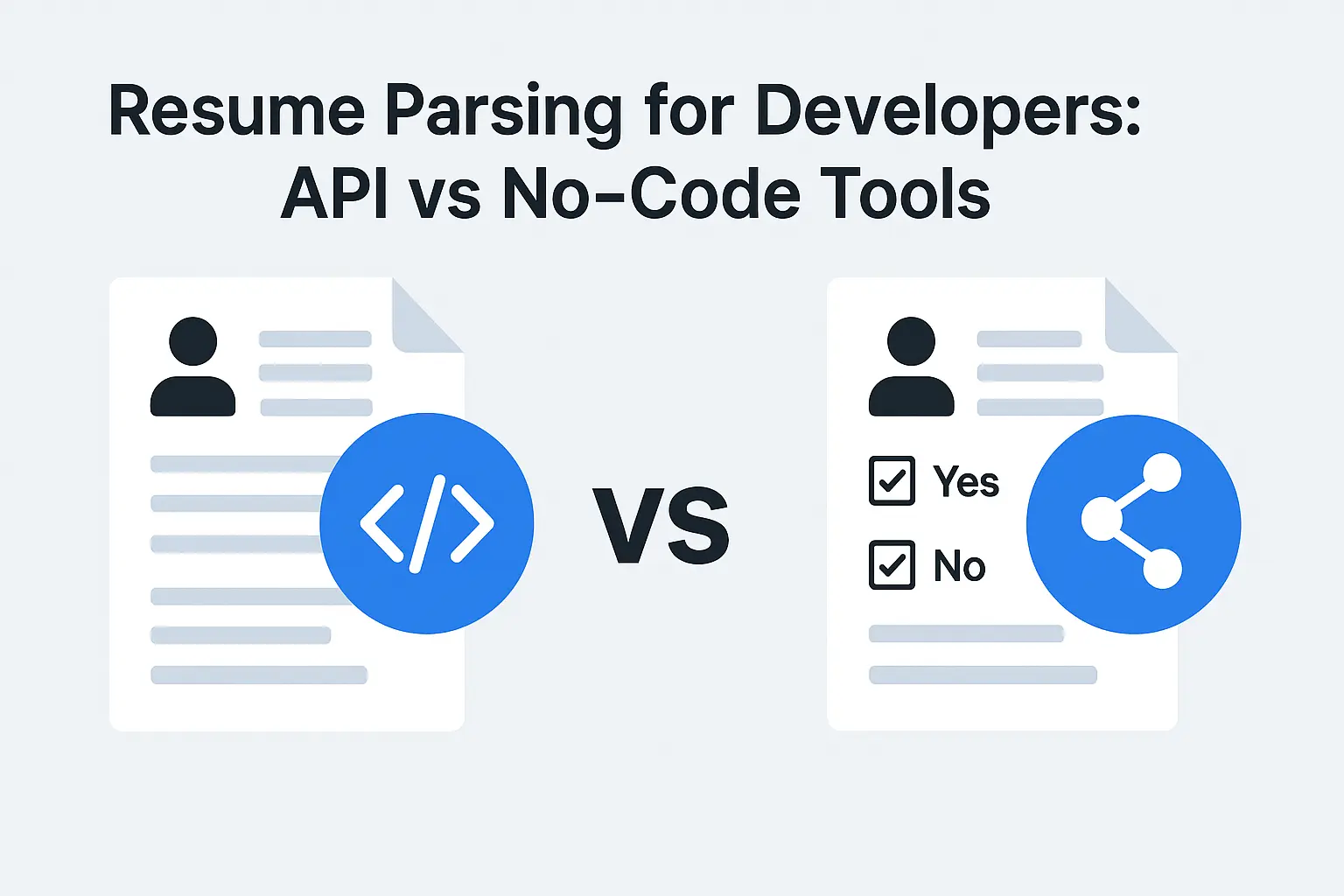Introduction
You just got tasked with parsing CVs for a new hiring platform. Sounds simple, right?
Until you realise resumes come in every flavour of layout hell: two-column PDFs, scanned images, Word docs with zero formatting, or creative CVs that look like art portfolios.
This is where most developer journeys into resume parsing begin — full of optimism and regex. And often end — buried in edge cases and broken layouts.
This guide is for you if you're a:
- Developer building a custom hiring tool
- PM comparing parsing options
- Startup deciding between API vs no-code tools
We'll break down the pros, cons, and real-world trade-offs of building, buying, or integrating parsing tools — including code examples, performance insights, and a brutally honest look at what works.
What Is Resume Parsing (and Why It's Harder Than It Looks)
At its core, resume parsing is the process of converting an unstructured document (usually a PDF or DOCX) into structured, queryable data like:
{"name": "Sam Taylor","email": "sam.taylor@example.com","experience": [{"title": "Marketing Manager","company": "Creative Co","startDate": "2019-05-01","endDate": "2023-03-01"}],"skills": ["SEO", "Google Ads", "Figma"]}
Easy enough if resumes followed a standard. But they don't. And that's the whole problem.
Common landmines:
- Creative layouts that confuse parsers
- Scanned images with no selectable text
- Multiple languages or character sets
- Inconsistent section labels (is it "Experience" or "Professional History"?)
Attempt #1: "Let's Build It Ourselves"
If your team has backend experience and some NLP familiarity, building your own parser might feel like a rite of passage. Here's what it often looks like in the early days:
import redef extract_name(text):# Very naive name extractionmatch = re.search(r"Name:?s+([A-Z][a-z]+s[A-Z][a-z]+)", text)return match.group(1) if match else "Unknown"text = "Name: Sam TaylorEmail: sam.taylor@example.com"print(extract_name(text)) # ✅ Works here
Here's the catch: the moment you run this on a resume like:
SAM TAYLOR
sam.taylor@example.com
Marketing Manager | Creative Co
It breaks.
What You'll Spend Time On:
- Regex that fails constantly
- Handling 15+ file formats (DOC, DOCX, PDF, RTF, even image OCR)
- Normalising section headers and inconsistent formats
- Re-parsing everything when you update your schema
💡 Most DIY parsers take 6+ weeks to be minimally useful and never catch up to SaaS alternatives.
Option #2: Use a Resume Parser API
Here's a smarter approach — plug in an existing parser that's trained on millions of CVs and let it do the heavy lifting.
Popular options include:
- Sovren
- RChilli
- DaXtra
- (and soon) Hire Forge AI
Typical integration looks like:
// Node.js Exampleconst axios = require("axios");async function parseResume(fileBuffer) {const res = await axios.post("https://api.resumeparser.com/parse", fileBuffer, {headers: {"Authorization": "Bearer YOUR_API_KEY","Content-Type": "application/pdf"}});return res.data; // This is your structured resume object}
What this gives you:
✅ Handles PDFs, DOCX, even ZIPs of resumes
✅ Parses name, contact, jobs, education, skills
✅ Gets results in 0.4–1.2 seconds on average
You'll still need to:
- Store and clean the results
- Handle API errors, retries, and file uploads
- Pay per document or per 1,000 resumes
Option #3: No-Code Tools (Like Hire Forge AI)
Sometimes, you don't want to build anything. You just want results.
That's what tools like Hire Forge AI are built for. Instead of building your own parser or API logic, you upload CVs and get:
- Category labels: Yes, Maybe, No
- Relevance score and rationale
- Auto-generated candidate summaries
- Output stored directly in your dashboard or ATS
No dev time. No schema mapping. Just insights.
Ready to try Hire Forge AI?
Get started today and see how AI-powered CV screening can save you time and help find the best candidates.
So... Which One Should You Pick?
Here's a quick cheat sheet 👇
| Feature | Build Your Own | Resume Parser API | No-Code Tool |
|---|---|---|---|
| Setup Time | 4–6 weeks | 2–3 days | <1 hour |
| Cost | Dev time + compute | £50–£500/mo | £99/mo |
| Accuracy | Varies (low-medium) | Medium–High | High (if job-matching) |
| Maintenance Required | High | Moderate | Low |
| Data Privacy/GDPR | Your responsibility | Varies (check docs) | Fully compliant |
| Integration Complexity | High | Medium | None |
| Ideal Use Case | Custom/internal logic | Structured data for systems | Quick hiring decisions |
🧠 Quick Decision Guide
- Build In-House if you want full control and your team is NLP-savvy (and patient)
- Use an API if you want parsing but still want to own the UX and workflows
- Go No-Code if you want to get up and running today with minimal effort
What About Security?
Parsing resumes often involves PII and GDPR-sensitive data.
Make sure your chosen method:
- Stores data in the EU (if required)
- Offers SOC 2, ISO 27001, or GDPR compliance
- Supports encryption at rest and in transit
Hire Forge AI is GDPR-compliant and does not store data longer than necessary for processing.
Real Performance: What We've Seen
Here's what we learned building Hire Forge AI and testing other tools:
| Tool | Avg Parse Time | PDF Accuracy | Image OCR | Multi-Language |
|---|---|---|---|---|
| DIY Regex | 500–1500ms | ❌ 30% | ❌ No | ❌ No |
| RChilli | 400–800ms | ✅ 85% | ❌ Limited | ✅ Yes |
| Sovren | 500–900ms | ✅ 90% | ✅ Yes | ✅ Yes |
| DaXtra | 500–700ms | ✅ 88% | ✅ Yes | ✅ Yes |
| Hire Forge AI | 350–500ms | ✅ 91% | ✅ Yes | ✅ Yes |
"We benchmarked all tools using 300 anonymised CVs across marketing, sales, and hospitality. All stats are based on tests run in June 2025."
Code Maintenance: The Silent Killer
If you do decide to build, remember:
- You'll need to update your parsing rules every time formats change
- You'll spend 30–50 hours per quarter maintaining edge cases
- You'll be on the hook for every parsing error your recruiter flags
Is it worth it?
Final Thoughts: You Don't Need to Build Everything
Resume parsing feels like a fun technical challenge until it becomes your whole roadmap.
If you're building a hiring platform, focus on matching logic, workflows, UX — not recreating the wheel.
Want speed? Use Hire Forge AI
Try Hire Forge free today and see how AI-powered CV screening can save you time and help find the best candidates. Fast, fair and easy.
Frequently Asked Questions
What's the easiest way to test a parser?
Upload 10 real CVs (not dummy ones) and check if the output is usable in your ATS. Look at accuracy, speed, and edge cases.
What formats are supported?
Most APIs support PDF, DOCX, and RTF. Some can handle ZIPs and images with OCR. Hire Forge AI supports all major formats.
What about pricing?
APIs usually charge $0.05–$0.15 per resume or offer monthly plans. Hire Forge AI is priced for volume users with no per-CV charge.
Can I integrate parsing with my ATS?
Yes. Most APIs let you POST resumes and get back structured JSON you can send to your database. No-code tools offer CSV/ATS exports or native integrations.
What's coming next from Hire Forge AI?
We're launching an API soon for teams that want to embed parsing + scoring in their own tools. Want early access?
Ready to try Hire Forge AI?
Get started today and see how AI-powered CV screening can save you time and help find the best candidates.
Try It Free